bonbon
Member

 Offline Offline Location: Maryland
Posts: 3,801
|
 |
« Reply #15 on: August 14, 2014, 05:08:34 PM » |
|
THANK YOU guys so much!!! The problem is (I think) I don't have the background computer knowledge yet.... I've read and watched youtube videos (opened a photobucket account several weeks ago - after joining this forum... and followed the tutorials... and just don't understand ....)(and I'm not stupid - Honest!) - I've put several pictures on "Paint" - and I  can look at them (but no one else can!!) - even have several pics that may help with ID, i.e., first suspicions of an intruder on WH... Anyway - I'm going to have to hire a (VERY patient) computer nerd to explain this to me in "first grade vocabulary" (i.e., "Cut and Paste" HUH???) - (My niece has tried... no luck... she is patient and she adores me!) Also - I get Very frustrated when I don't "get it" - (bec. like I said, I'm not stupid! ... well, maybe a little dense?!) I'm gonna reread everything (again) and take notes (again) and see if I can figure it out - again... THANK YOU!!! THANK YOU!!! 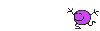 (Sherri - I have print-outs (?) of explanations from you and Judy... it's worse than reading Russian (and I CAN read Russian!!!)... |
|
|
|
|
 Logged
Logged
|
Bonnie
|
|
|
Sherri
Member

 Offline Offline Location: Bethel, CT
Posts: 17,318
|
 |
« Reply #16 on: August 14, 2014, 05:28:05 PM » |
|
bonbon...  I just realized why I thought I gave you instructions. It is because you told me that you printed out the tech threads etc. .....then I gave you a picture of what the IMG code would look like in Photobucket. Believe me, there aren't many more people more dense than I am when it comes to computers. You can do it, trust me.  |
|
|
|
|
 Logged
Logged
|
|
|
|
bonbon
Member

 Offline Offline Location: Maryland
Posts: 3,801
|
 |
« Reply #17 on: August 14, 2014, 05:36:52 PM » |
|
You are a doll, Sherri!!! Thanks - will try again!!!  |
|
|
|
|
 Logged
Logged
|
Bonnie
|
|
|
Laurad
Administrator

 Offline Offline Location: London, UK
Posts: 8,796
|
 |
« Reply #18 on: August 15, 2014, 02:15:20 AM » |
|
So true, Sherri - thank you. I should have remembered, Photobucket have made it so that when you copy the link, the tags copy with it and all you have to do is paste it into your post.  Good luck bonbon - you do need to learn some of the basics and the terminology, it's important. If you do manage to capture and save an image on your computer, then that image is visible only to anyone who can look at your own monitor. If you want to share that image, it needs to be sent/copied to another computer or holding area that allows the sharing of images, i.e., Photobucket. You "upload" or copy your image to Photobucket (the original remains on your computer). Once it is uploaded, you then need to let the world know how to view this image and the way to do this is to "copy" the link that Photobucket provides (it's sort of like giving you the full address of where the image is located) and then that link needs to be "pasted" (copied) into this thread. It usually looks something like " http: //www .photobucket.com/myimage.jpg" without any spaces. |
|
|
|
|
 Logged
Logged
|
.................................................. Expect the Unexpected...
|
|
|
Sherri
Member

 Offline Offline Location: Bethel, CT
Posts: 17,318
|
 |
« Reply #19 on: February 13, 2015, 07:46:52 AM » |
|
To make a slideshow in Photobucket
(if there are instructions elsewhere, they could be outdated as Photobucket made changes a while back).
* Pull up the album you want slideshow to appear in.... I have mine sorted as to nests.
* Make a sub album (if you don't, all the pictures in your album will be in your slideshow!)
* Load your pictures
* Find your slideshow in your album list and pull it up
* You will see a box upper left of pictures saying "Organize". Turn it to "ON"
* You will then see an option for "Order By: with a drop down menu. Choose how you want your pictures
to appear in your slideshow.
Some people have had difficulty with the sequential appearance of the pictures. I name my photos by date, time taken
and if there are more than one photo at same time, I add 1,2, 3 etc.
Example:
021315944 or 0213159441 etc.
That works for me but I guess it will depend on how you name your pictures as to how they appears.
* Then, to the right, copy the "Slideshow" link and post.
|
|
|
|
|
 Logged
Logged
|
|
|
|
bonbon
Member

 Offline Offline Location: Maryland
Posts: 3,801
|
 |
« Reply #20 on: May 26, 2015, 11:39:44 AM » |
|
Hi everyone... Thanks for all of your help in figuring out how to post pictures...(I still have to hold my breath - but I don't have to "follow written directions" anymore). Question: If I "upgrade" to "Pro" will that stop all of the blinking/scrolling ads? Will that affect what I already have on there, i.e., will everything (anything?) disappear? Thanks!  I honestly think of you every time I post a picture! |
|
|
|
|
 Logged
Logged
|
Bonnie
|
|
|
JudyB
Administrator

 Offline Offline Location: Midcoast Maine
Posts: 8,249

|
 |
« Reply #21 on: May 26, 2015, 11:45:22 AM » |
|
Pro does get rid of the annoying ads, Bonnie (and reduces the chance for a virus to ride in on an annoying ad) - and it was a long time ago that I upgraded, but I'm pretty sure it didn't interfere with anything I'd already uploaded. I can't imagine they'd let it do that - they want people to pay them, and I think people would be reluctant to do that if they needed to change settings or anything on pictures they've already uploaded.
|
|
|
|
|
 Logged
Logged
|
|
|
|
bonbon
Member

 Offline Offline Location: Maryland
Posts: 3,801
|
 |
« Reply #22 on: May 26, 2015, 11:47:19 AM » |
|
Thanks, JudyB - I'm signing up right now! (I definitely don't need any more wrinkle cream - I could open my own drugstore now!  ) |
|
|
|
|
 Logged
Logged
|
Bonnie
|
|
|
JudyB
Administrator

 Offline Offline Location: Midcoast Maine
Posts: 8,249

|
 |
« Reply #23 on: December 01, 2015, 12:27:22 PM » |
|
I just discovered something interesting.... If you look at the header for our forum:  At the far right, past the date, there's a little line in a box that I'd never noticed. Until I apparently accidentally clicked it (way to easy for me to do with a touch screen) - and wondered where the "Show unread posts since last visit" link had gone.  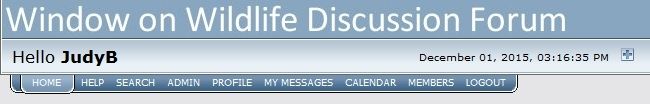 After consulting with laurad - and learning that her header was fine - I looked again, and noticed the + at the far right of my very minimalist header, and clicked it - and all was again right in the forum world.  |
|
|
|
|
 Logged
Logged
|
|
|
|
JudyB
Administrator

 Offline Offline Location: Midcoast Maine
Posts: 8,249

|
 |
« Reply #24 on: May 13, 2016, 05:50:34 PM » |
|
Hi everyone! We had some technical difficulties and were offline for a while, but hopefully all is again OK.
|
|
|
|
|
 Logged
Logged
|
|
|
|
nightengale
Member

 Offline Offline Location: Grand Island, NY
Posts: 7,183
|
 |
« Reply #25 on: May 14, 2016, 11:42:19 AM » |
|
I was about to post on the Peregrine Thread when I received an error message: 8: Array to string conversion
File: /home8/windowon/public_html/Sources/Subs.php
Line: 2411
I tried several times without success. I can get into other threads fine as far as I can tell....  |
|
|
|
|
 Logged
Logged
|
~Chris~ When one tugs at a single thing in nature, he finds it attached to the rest of the world ~ John Muir  |
|
|
Doralyn
Member

 Offline Offline Location: Gorham, Maine
Posts: 8,389
|
 |
« Reply #26 on: May 14, 2016, 01:07:50 PM » |
|
8: Array to string conversion
File: /home8/windowon/public_html/Sources/Subs.php
Line: 2411
Yup, as seen above,I got the same message as Chris...
Yesterday I was getting another different "word and address salad" like the above when I tried to get to the forum index page.
|
|
|
|
|
 Logged
Logged
|
"...that compulsive old scribbler, the universe, jots down another day."
- "Moose in the Morning, Northern Maine," Mona Van Duyn
|
|
|
JudyB
Administrator

 Offline Offline Location: Midcoast Maine
Posts: 8,249

|
 |
« Reply #27 on: May 14, 2016, 02:31:13 PM » |
|
Thanks, Chris and Doralyn - and  Here's a workaround that might help until we get this sorted out. So far, clicking the link for the last post should get you to that thread, and once you have the thread open, you should be able to post. So, under Peregrine Falcon Cams, over in the right column, it says in the middle line "in Re: Buffalo Peregrine Fa..." - if you click that, the Buffalo Falcon thread should open. (Or use link http://www.window-on-wildlife.com/index.php?topic=111.msg2299#msg2299, which I got by clicking the last post link, then going to page 1 and copying the link to the beginning of the thread.) If you want to check another peregrine thread, and you've posted to it recently, you can find your recent posts by clicking the PROFILE link in the blue bar under the header on the page (where the HOME button/link is), and under Profile Info in the column on the left, click Show Posts, which will show all your posts, starting with the most recent. Once you find a post to the thread you want to open, click the name of the thread in the line above the post - and the thread should open. I have found occasionally that when I'm trying to go to the next page of posts, I get the funny message - but can usually go back to the page I was on before, then skip to the following page (so if I'm on page 5 and page 6 won't open, I'll try page 7 - and for the few threads I've tried that, it seems to work. IMPORTANT - Most threads are opening normally. And I have no clue why there are some forum areas that are not working properly. Laura knows more about the forum software than I do, and hopefully she'll be able to take a look soon, but she's quite busy for the next few days, so it won't be right away. I might be able to make new forums and move the threads that are most active there and can't be reached conventionally - but I might also make a mess if I try that. I'm more willing to try making a new area where you can make new threads that we'll join with the existing threads once we get this sorted out - that seems safer to me - so please let me know if you'd like any new temporary threads. The issue seems to be an incompatibility between the PHP scripting language and the Simple Machines forum software - and we'll need to update the forum software at some point to fix that - but won't be able to think about that for a week or two. If you'd like screenshots to make this clearer, please let me know. Thanks! Added - Yesterday's message was because our hosting company BlueHost upgraded everyone's version of PHP to something that's probably more secure, but is not compatible with our forum software. I contacted them to find out what happened, and the switched us to an older version of PHP, which is much more compatible, but there do seem to be some lingering issues - as you have both discovered. |
|
|
|
|
 Logged
Logged
|
|
|
|
Doralyn
Member

 Offline Offline Location: Gorham, Maine
Posts: 8,389
|
 |
« Reply #28 on: May 14, 2016, 06:02:01 PM » |
|
Thank you Judy. I am not making any requests at this time, I just wanted to give you the feedback because I knew you were having difficulty and I had those two instances to put into your hopper of things to think about and address.
I am sorry I did not copy the message I was getting yesterday. I just didn't have the time and patience at that moment. It did indicate that something was corrupted or altered that needed to be made right and even gave something to retype or replace to make a fix, but it made no sense to me and I didn't want to tamper with the "fix" and make it worse. Also, I did get to the SW Florida and the Announcement threads in a round about way, something like you suggested above, but that just made me spend more time than I had and gave me no assurance I was going to be able to use the rest of the forum in the normal way.
|
|
|
|
|
 Logged
Logged
|
"...that compulsive old scribbler, the universe, jots down another day."
- "Moose in the Morning, Northern Maine," Mona Van Duyn
|
|
|
Laurad
Administrator

 Offline Offline Location: London, UK
Posts: 8,796
|
 |
« Reply #29 on: May 15, 2016, 01:58:07 AM » |
|
I'm sorry everyone is having issues. I don't quite understand what the problem is yet, as Judy may have explained, they upgraded something on their system which has probably made the Forum software incompatible. It might mean an upgrade of the Forum software, but this is going to take some time to work out because it is not a simple upgrade, of which we have already done several a few over the years, but I think we may end up with quite a lot of changes as this current version is now quite old. I am away from home for a few days, if I get a chance to research I will, but once home, I will try to spend some time reading up on what needs to be done. We have resisted upgrading to V2 of the Simple Machines software because it is likely to be different from what we are used to. In the meantime, I hope everyone can find ways to work around the issues.  |
|
|
|
|
 Logged
Logged
|
.................................................. Expect the Unexpected...
|
|
|
|



