Doralyn
Member

 Offline Offline Location: Gorham, Maine
Posts: 8,389
|
 |
« on: November 05, 2012, 07:27:11 AM » |
|
Please post any problems with this Forum in this topic, and we will try to help you. ...
Jumping or Jiggling text
You might find that when you're writing a long message the text appears to jump and jiggle.. i.e., the cursor is below the bottom of the text box and you cannot see clearly what you are typing. This is an incompatibility problem with the SM Forum Software and Internet Explorer 8. To rectify this, click on a small button at the top of the browser window which is to the right of the Address bar - it looks like a piece of paper torn in half. You only need to do this one - it should correct the problem. OK...HELP 
This started happening to me in the last couple of days and I have not changed my software. I don't see that button. ETA: This is not where I intended to post this, but the program kicked me off to "not signed in", then refused to let me post without a topic!!! |
|
|
|
|
 Logged
Logged
|
"...that compulsive old scribbler, the universe, jots down another day."
- "Moose in the Morning, Northern Maine," Mona Van Duyn
|
|
|
Laurad
Administrator

 Offline Offline Location: London, UK
Posts: 8,796
|
 |
« Reply #1 on: November 16, 2012, 02:15:14 AM » |
|
Doralyn, I have only just seen this message, sorry. Are you using Internet Explorer 8? Were you able to resolve the problem?
|
|
|
|
|
 Logged
Logged
|
.................................................. Expect the Unexpected...
|
|
|
Doralyn
Member

 Offline Offline Location: Gorham, Maine
Posts: 8,389
|
 |
« Reply #2 on: November 16, 2012, 11:06:25 AM » |
|
Doralyn, I have only just seen this message, sorry. Are you using Internet Explorer 8? Were you able to resolve the problem?
Well, I'm still in the same software, but I saw a suggestion from Chris/CLC in one of the posts about compatibility and I hunted around for a similar item in my program (Windows XP) and found that word and whatever I did, it corrected the problem. Who knows why I suddently became incompatible, but I did. Thanks for your response  |
|
|
|
|
 Logged
Logged
|
"...that compulsive old scribbler, the universe, jots down another day."
- "Moose in the Morning, Northern Maine," Mona Van Duyn
|
|
|
Laurad
Administrator

 Offline Offline Location: London, UK
Posts: 8,796
|
 |
« Reply #3 on: November 16, 2012, 11:49:29 AM » |
|
All right, I'm glad you somehow resolved it. In IE there is a very small icon on the right of the URL bar where you type the website address and it is shaped like a small rectangle, it represents a piece of paper torn in half. Clicking this makes IE compatible with certain Forum software, like the SM Forum we use. Be careful when using it though, if you have typed out a post, copy the text of the post before clicking on the "compatible" icon as the screen will refresh and you will lose what you have written so far. If you copy first, then you will be able to paste into your post and continue. Many of us have learned the hard way..   |
|
|
|
|
 Logged
Logged
|
.................................................. Expect the Unexpected...
|
|
|
PattiO
Member

 Offline Offline Location: Pennsylvania
Posts: 10,039

|
 |
« Reply #4 on: December 06, 2012, 08:15:01 AM » |
|
I have recently realized that everytime I upload pictures to Photobucket ... it gets posted on Facebook. Does anyone know how to turn that off?? (That has the potential to get me in trouble!)  |
|
|
|
|
 Logged
Logged
|
|
|
|
MaryG
Member

 Offline Offline Location: Asheville, NC
Posts: 1,261
|
 |
« Reply #5 on: March 18, 2013, 02:51:22 PM » |
|
Question: My post count is way off...like way too low.  No idea if you can fix this situation. Never hurts to ask. Thanks!  (Example: stats list this post as #226. HUH? November 2012 I was at #225. what's up?) A thought: changed my location last fall. Would this put my count back to zero, like I was a new member? |
|
|
|
|
 Logged
Logged
|
|
|
|
Laurad
Administrator

 Offline Offline Location: London, UK
Posts: 8,796
|
 |
« Reply #6 on: March 18, 2013, 03:09:23 PM » |
|
I have recently realized that everytime I upload pictures to Photobucket ... it gets posted on Facebook. Does anyone know how to turn that off?? (That has the potential to get me in trouble!)  I somehow also linked my FB account to my Photobucket account but managed to "turn it off". I don't remember how.. if you can possibly go into your personal settings and see if there is an option there to do so. If not.. I will try to find out tomorrow. Let us know how you get on - all far too intrusive!! |
|
|
|
|
 Logged
Logged
|
.................................................. Expect the Unexpected...
|
|
|
Laurad
Administrator

 Offline Offline Location: London, UK
Posts: 8,796
|
 |
« Reply #7 on: March 18, 2013, 03:11:20 PM » |
|
Question: My post count is way off...like way too low.  No idea if you can fix this situation. Never hurts to ask. Thanks!  (Example: stats list this post as #226. HUH? November 2012 I was at #225. what's up?) A thought: changed my location last fall. Would this put my count back to zero, like I was a new member? MaryG - yes, it refers to your post count - that is how many posts you have made on this Forum. Remember that it updates itself in every single post you have ever made.. so if you go back to the first post you ever made it will still show that you have now made 226.. or whatever is your latest count. It does not mean that your first ever post will show "Post No. 1" if that makes sense. Hope this helps. Go back to previous posts and you will see they will all say the same number, which is currently 226, I think. When you make another post, then ALL your posts will show that you have posted 227 times. |
|
|
|
|
 Logged
Logged
|
.................................................. Expect the Unexpected...
|
|
|
MaryG
Member

 Offline Offline Location: Asheville, NC
Posts: 1,261
|
 |
« Reply #8 on: March 18, 2013, 06:19:46 PM » |
|
I understand what you're saying, Laurad, about the number sequence of the posts. Thank you.
|
|
|
|
|
 Logged
Logged
|
|
|
|
Laurad
Administrator

 Offline Offline Location: London, UK
Posts: 8,796
|
 |
« Reply #9 on: March 22, 2013, 01:50:17 AM » |
|
I can't see the upload names for my pictures - which makes it almost impossible to name them in order on PhotoBucket - I normally upload several at a time, and if they show up in random order and need to be moved one by one to an album - geeze - I am a website designer in my spare time, and I can upload my pictures to my website - and will happily tell the world that PhotoBucket no longer works for me. It's a shame, because it really was great. And I knew that they'd for some reason decided that we didn't need slideshows. But the part where we can't import the names we've assigned to photos - wow.
I'm getting very off topic and will probably delete this in a day or two - but it's been a long day, and sadly will be a long day tomorrow - and clearly this is not the day I should have chosen to try this. Sorry.
I know what you mean. I don't like the new method either. I name all my pictures sequentially, and when I have uploaded a batch, I copy the URL/name of the file into the post and then just copy and paste however many times I need to and just manually change the name in the post. Photobucket have used the filename in the URL, but they have added a whole lot of random letters and numbers to the URL which means each and every image needs to have the URL copied and pasted individually. You don't need to move them to an album once uploaded, the secret is to click on Upload, THEN open the album you want to upload to, THEN drag and drop the images, or browse for them. The order they will be in will be the order you select in your personal settings, i.e., mine are in order of date with the most recent at the top. This is my list of albums and I will be in the Main Album, I want to upload to Wildlife2, so click on UPLOAD, top right. 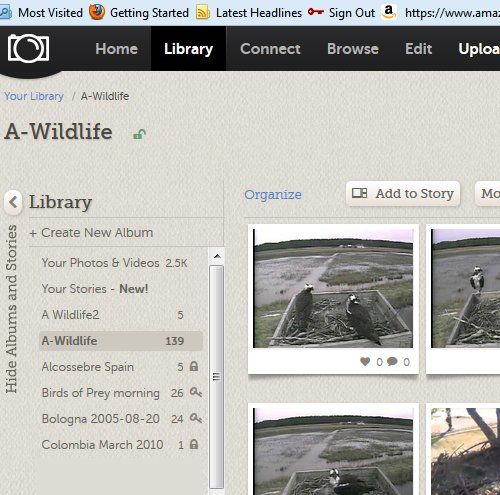 Then click on "Library", this will show you your Albums. 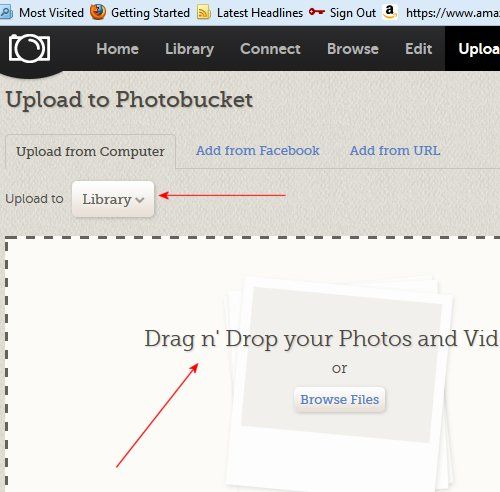 Once you have opened your "Library" to where you wish to save the images, drag and drop or browse. 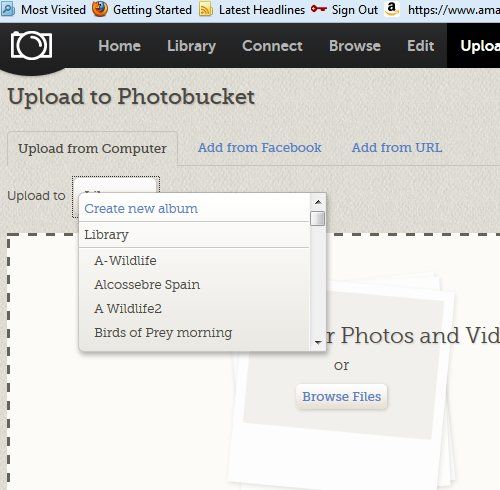 Then when they are uploaded you need to click on each image individually and on the right you will see the option to copy the image link. You need to do this for each image. To put them in the right order go to where you name is at the top right and then to User Settings, click on the Albums tab and select the order you wish them to be in. Hope this helps, but I agree.. it's not a useful or helpful way of image naming. The old version worked fine.. why do people keep changing things to the point that they are just cumbersome and confusing? |
|
|
|
|
 Logged
Logged
|
.................................................. Expect the Unexpected...
|
|
|
Sherri
Member

 Offline Offline Location: Bethel, CT
Posts: 17,318
|
 |
« Reply #10 on: March 22, 2013, 04:00:18 AM » |
|
JudyB.....adding a bit more to Laura's description above. I didn't switch over till the last minute (night of 3/17  ) so I don't have that much experience with it but I had the same questions you did as to where are the URL's etc. I don't do the drag and drop method....I browse for my pictures and I have all of my nests in separate albums. That way all I do is name the picture with the date and time I took it. Anyway, as Laura said........click UPLOAD when you are on your home page and you should get this. I then go to "Library" and scroll down to the album I want. After I have selected my album, I click on BROWSE FILES and select my picture(s). 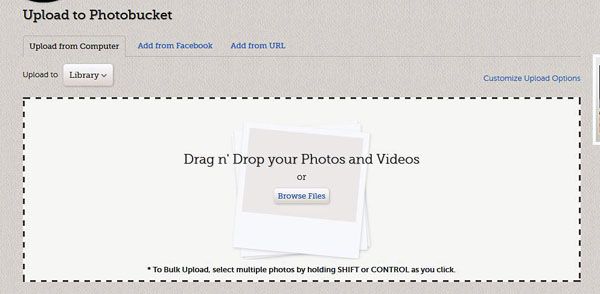 This is where it got tricky for me and I couldn't see the URL's......I found that I had to click on the album name above the picture to view. 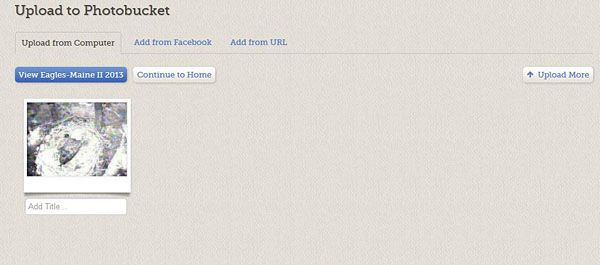 Once you are back on your album page, you can see the various URL's below the picture. If you don't see them below, that is an option in your settings. You just click on IMG CODE and it will highlight the URL. You then have to copy. (It used to automatically copy but I have lost that in the shuffle somewhere  )  Hope I didn't confuse you more.........I'm not the best 'teacher'.  |
|
|
|
|
 Logged
Logged
|
|
|
|
JudyB
Administrator

 Offline Offline Location: Midcoast Maine
Posts: 8,249

|
 |
« Reply #11 on: March 22, 2013, 05:46:45 AM » |
|
Thanks, Laura and Sherri! I'll try this again on the weekend. I was trying to stay awake until the cam went off for the night at Turtle Bay, and trying the new PhotoBucket was one of those things I'd been planning to do eventually, so I foolishly thought this would be a good time to play with that.  I think I should have waited until I was less sleepy and less stressed.  |
|
|
|
|
 Logged
Logged
|
|
|
|
Sherri
Member

 Offline Offline Location: Bethel, CT
Posts: 17,318
|
 |
« Reply #12 on: August 14, 2014, 03:25:06 PM » |
|
08-14-14 Carried forward from the Woods Hole Osprey nest thread .....Bonbon has observations correct, before anyone has time to look back. I would hope as bonbon has requested, someone on this forum will take the time to teach bonbon how to get screen caps and/or screen recordings and how to post them on this forum, this would be invaluable. I only know Mac operating systems not Microsoft or I would help bonbon. Jazzel, I already gave bonbon instructions a while back.  I can't seem to find the instructions that I gave (thought in a PM) ...... all I can find is this reference of what to copy and that is on the thread.  Anyway, bonbon, if you are reading here, the above instructions were posted in 2013 by Laura and myself. They should be of help to you. The first thing you have to do is get yourself a host account. Most of us use Photobucket. You can get a free account which will limit the amount you can store there but, if I remember correctly, it is quite a bit of space. I have had a Pro account for several years so I don't know if it has changed. After you get the account, you can follow the above instructions.  |
|
|
|
|
 Logged
Logged
|
|
|
|
Laurad
Administrator

 Offline Offline Location: London, UK
Posts: 8,796
|
 |
« Reply #13 on: August 14, 2014, 03:52:46 PM » |
|
Sherri is right, Photobucket will give more space than you're ever likely to need, for free. I don't pay and I've got hundreds of pictures stored on there. Start a free account and see how you get on.
The way it works is that if you have a photo saved on your computer, you can "upload" it to Photobucket who then gives you a link so that you can then copy that link into a post on the Forum. There is a little icon above the box where you type your message on the Forum that looks like a picture in a frame - it's under the Bold letter B on the left. That puts a tag around the link which looks like this [ url] (without the space and ends with [ /url] (without the space). Once you've done that, preview to check if your image shows in your post.
The Forum itself does not store images, it only allows us to link to them - where they are stored somewhere else.
There are more detailed instructions, but if you need help many of us are willing to do so.
|
|
|
|
|
 Logged
Logged
|
.................................................. Expect the Unexpected...
|
|
|
Sherri
Member

 Offline Offline Location: Bethel, CT
Posts: 17,318
|
 |
« Reply #14 on: August 14, 2014, 04:39:48 PM » |
|
...... There is a little icon above the box where you type your message on the Forum that looks like a picture in a frame - it's under the Bold letter B on the left. That puts a tag around the link which looks like this [ url] (without the space and ends with [ /url] (without the space). Once you've done that, preview to check if your image shows in your post Thanks Laura.....but you don't even have to go thru the above exercise. All you have to do is copy the link in Photobucket that looks like this and paste it into your post.  http://www.window-on-wildlife.com/index.php?topic=86.msg89389#msg89389 http://www.window-on-wildlife.com/index.php?topic=86.msg89389#msg89389 |
|
|
|
|
 Logged
Logged
|
|
|
|
|



